How to get the mobile membership card
Mobile membership card is a mobile application that travels conveniently with you in your phone. You can order a link for downloading a mobile membership card through eService as follows:
- Click eService.
- Sign in with your personal online banking credentials. You can also use a mobile certificate for authentication.
- Click Member details and check your contact information.
- Go to Membership cards.
- Select Order a mobile membership card.
- You will receive a link to your mobile phone for downloading the card.